I recently started using Scrivener, a software program designed for writers. I’ve used WriteWay Pro off and on for several years, but Scrivener is touted as the latest and greatest program for writers, and I wanted to give it a try.
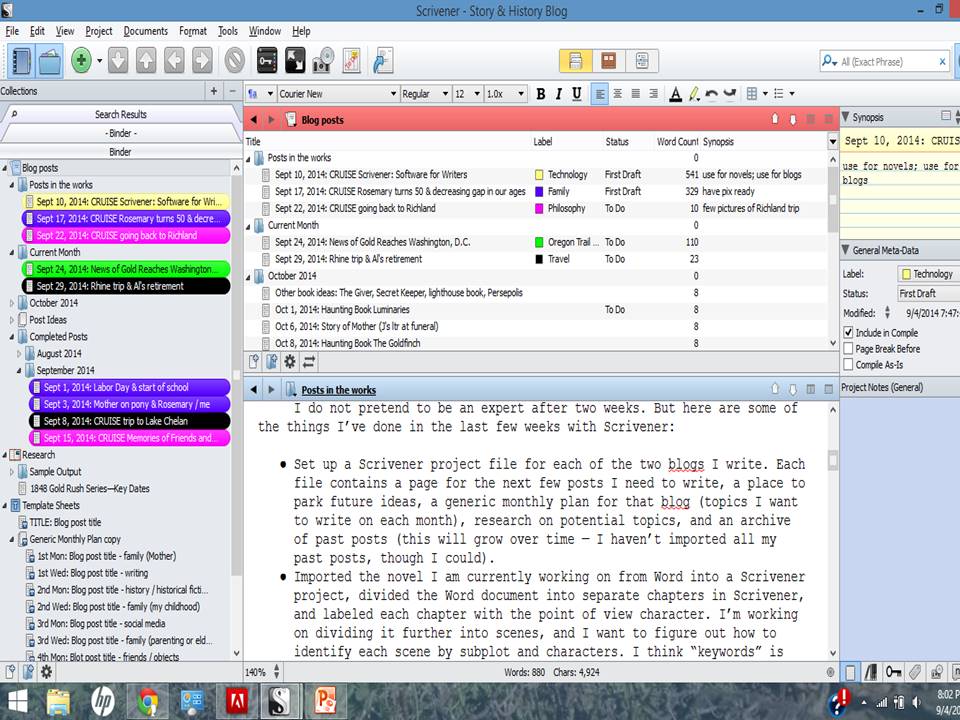
Scrivener, WriteWay Pro, and similar writing programs are designed to take writers from the research and outlining stage through drafts to a final manuscript . . . and even to ebook publishing. Learning these program can be daunting, but the results are impressive. The programs help writers move back and forth between the big picture of an entire book to the details of each scene and sentence.
I do not pretend to be an expert after two weeks. But here are some of the things I’ve done since I started using Scrivener:
- Set up a Scrivener project file for each of the two blogs I write. Each file contains pages for each of the next few posts I need to write, a place to park future ideas, a generic monthly plan for that blog (topics I want to write on each month), research on potential topics, and an archive of past posts (this will grow over time—I haven’t imported all my past posts, though I could).
- Imported the novel I am currently working on from Word into a Scrivener project, divided the text into separate chapters in Scrivener, and labeled each chapter with the point of view character. I’m working on dividing it further into scenes, and I want to figure out how to identify each scene by subplot and characters. I think “keywords” is the appropriate tool, but I’m not sure. My goal is to be able to track how each subplot progresses through the book, so I can see where there are holes in the current draft for my next revision.
- Set up another Scrivener project for short pieces I want to write—essays and short stories, etc.
- And set up yet another Scrivener project to outline a novel idea I have. I have sworn that the next novel I write will be planned in advance—not written ad hoc and then edited into a story structure. Maybe I will finally learn to write a novel without countless revisions!
As I’m working through the learning curve, I’ve come across a few good resources for writers trying to master Scrivener. One is Joseph Michael’s Scrivener Coach training program. I have not purchased the program, but I have participated in a couple of webinars Mr. Michael has done, and he is a pretty good trainer.
Another resource is Gwen Hernandez. She also sells a training program on Scrivener, and has written a book called Scrivener for Dummies. I have not seen her training program or book, but her blog has wonderful Scrivener tips that I have found useful.
Finally, the Google Play Store has an Android app that is a Scrivener tutorial, with several videos on how to use Scrivener. I downloaded the app, and the tutorials are easy to follow.
Although I am finding Scrivener very helpful in organizing my writing, I also want to put in a plug for WriteWay Pro. Its author has kept it up to date over the years, and there isn’t much I’ve found in Scrivener that WriteWay Pro won’t also do. The templates for character sketches, scenes, conflict, etc., in WriteWay Pro are better than those that come with Scrivener.
Both Scrivener and WriteWay Pro offer thirty-day trial periods, and the purchase prices are comparable.
Of course, none of these programs does the writing for you. You still have to put butt in chair and words on paper (or screen).
Writers, do you use a writing program? If so, which one, and why? What’s your favorite feature?




Hope Clark, of Funds for Writers (www.fundsforwriters.com), had some wonderful things to say about Scrivener in one of her recent newsletter editorials. With a new school year in swing and a blessed return to structure, I am happy to hear not once, but twice, about a platform that is designed to help writers keep their projects organized and flowing. Thank you!
You’re welcome, Kate. Thanks for reading.
Theresa
Greetings Theresa. I use Word; as a wanna be novelist, I’m using the basics to get me through my first successful novel. Question: once your masterpiece is completed in either of the two programs you mentioned, is it then converted back to Word for submission?
Yes, you can export to Word. As I said, I haven’t done much of my actual writing in these programs, but it can be done.
Thanks for the tips, Theresa. I’ve heard Gwen’s classes are very good. Right now I don’t have the time for the learning curve involved, but I’d love to try Scrivener in the future.
There is a learning curve. It depends on how much computer frustration you can handle. I enjoy new programs, so I haven’t found it to be too bad.
Theresa
I switched to Scrivener two Nanos ago, and I’ve never gone back! I love it. If anyone is considering buying, Literature and Latte, the company that makes Scrivener, traditionally offers discounts that coincide with NaNoWriMo, so if the price seems steep, consider waiting a few months. It’s definitely worth the price, though.
Hmmm…I’ve never heard of this program but will definitely have to look into it. Seems like it keeps everything well organized and saves time. Thanks for the tips.
I think Scrivener and similar programs do help with organization. Not essential, but they do help.
Thanks for reading.
Theresa
[…] Last September I posted about my first few weeks using Scrivener, a software program for writers. I said at the time I was using Scrivener to organize my blogs, novels, and short works. I use it mostly to plan my blogs. […]
[…] my earlier posts on Scrivener, see here and here and […]