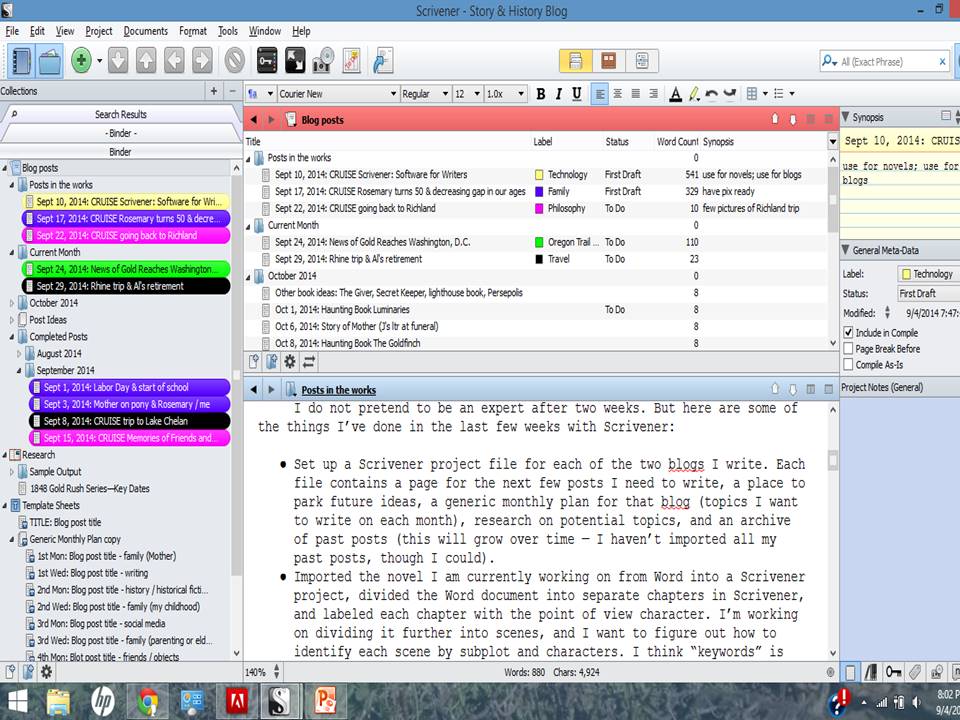
Last September I posted about my first few weeks using Scrivener, a software program for writers. I said at the time I was using Scrivener to organize my blogs, novels, and short works. I use it mostly to plan my blogs.
When I began with Scrivener, I used it to draft the next blog posts I needed to write and to keep a list of future post ideas. I also developed a generic monthly plan so I could monitor and vary the topics of I write about. I also wanted to keep an archive of past posts.
So, after six months, how is it going?
I’ve come to really like Scrivener. I still don’t maneuver through the various Scrivener panes and views as easily as I would like. I have to remember to put my cursor in the view I want (outline view or writing view) before I select the post I want to work on. Otherwise, I lose visibility to the outline view where I track my status.
But Scrivener fulfills its promise in keeping track of where I am on each post—first draft, final draft, done!—and in maintaining a list of future topics. I can write a paragraph or two when an idea occurs to me and know that it won’t get lost in some long directory of Word files. All my work on the blog is in the same Scrivener file.
Scrivener reminds me of an outlining program I used to use as an attorney in the mid-1980s called ThinkTank by Symantec. It, too, could take blocks of text and easily move them around. I used it to organize and reorganize my thoughts, to plan legal briefs and deposition questions. ThinkTank was followed by another outlining program called Grandview, which was about my favorite software program of all time, second only to WordPerfect 5.1.
Unfortunately, Grandview died when Microsoft added an outline feature to Word, even though the Microsoft outliner remains far inferior to what Grandview could do in the late 1980s.
I find Scrivener’s full-screen editing mode is a huge help in avoiding distractions. I’m using the full-screen mode to draft this post, and I can’t see when a new email pops into my inbox or when the next to-do item on my schedule thinks it should start. So Scrivener helps my focus, particularly on the initial draft of a post, when I would otherwise be popping over to my web browser to research a point or find a link or image to add to the post. In the full-screen mode, I think only of the writing.
I like Scrivener’s label feature. I’ve modified the labels in my blog file to indicate the topic of each post—family, writing, history, etc. However, I don’t follow my monthly plan rotating through topics the way I thought I would when I set it up.
Of course, my life doesn’t follow my monthly plan either. Certainly the first months of this year have taken me in totally unexpected directions. Instead of serving on the board of a local non-profit for writers, I am managing my father’s estate and trying to sell a house half-way across the country. No wonder more of my posts relate to family than I anticipated.
I’m not as good at archiving the final version of posts as I would like. I tend to write a close-to-final draft in Scrivener, then upload it to WordPress, then make additional changes. Those last tweaks don’t usually make it back to Scrivener. This is only important if (as I keep saying I will) I want to publish some of my posts in another format—as an ebook or print on demand book, for example. Otherwise, my log of past posts in Scrivener is more than adequate to tell me if I am repeating a topic.
I would like to see a calendar or date feature in Scrivener. I organize my posts in Scrivener by date, and I have to do that manually. Dates are critical for organizing scenes in my novel, and I’ve added a date field to the metadata on the Scrivener file for my work in progress. If I use a consistent YYMMDD format in that field, I can then organize the scenes by date manually. But Grandview included a date field that sorted automatically thirty years ago.
Thirty years! I’ve been using computers to organize my work for thirty years.
I would also like to see Scrivener apps for mobile devices, so that I could work on my projects on all my devices, rather than just on my laptop. Evernote permits this flexibility, so if I want information available anywhere, I put it in Evernote.
Evernote has greater flexibility in formatting information than Scrivener, but it is less tailored to how writers work. As with any tool, the more particular a product is, the less flexibility it has. Scrivener has met my need for an organizational tool designed for writers. The next novel I write, I vow to outline in Scrivener from the very beginning!
What tools do you use to stay organized?




I’ve heard so many good things about Scrivener, Theresa. I haven’t tried it, mainly because of the learning curve and my limited time. I stay organized by writing everything down in my day planner. I know it’s old school, but it’s worked for me for years. Thank you for this in-depth post on Scrivener. You’ve almost sold me. 🙂
I use stacks of paper…as you well know. But at least the stacks are organized into topics. I tried Scrivener but for me it was just one more thing to keep track of. I’m better with folders on my laptop. But then, you are more organized than I’ve ever been in my life!
We might be related, Janet. 🙂